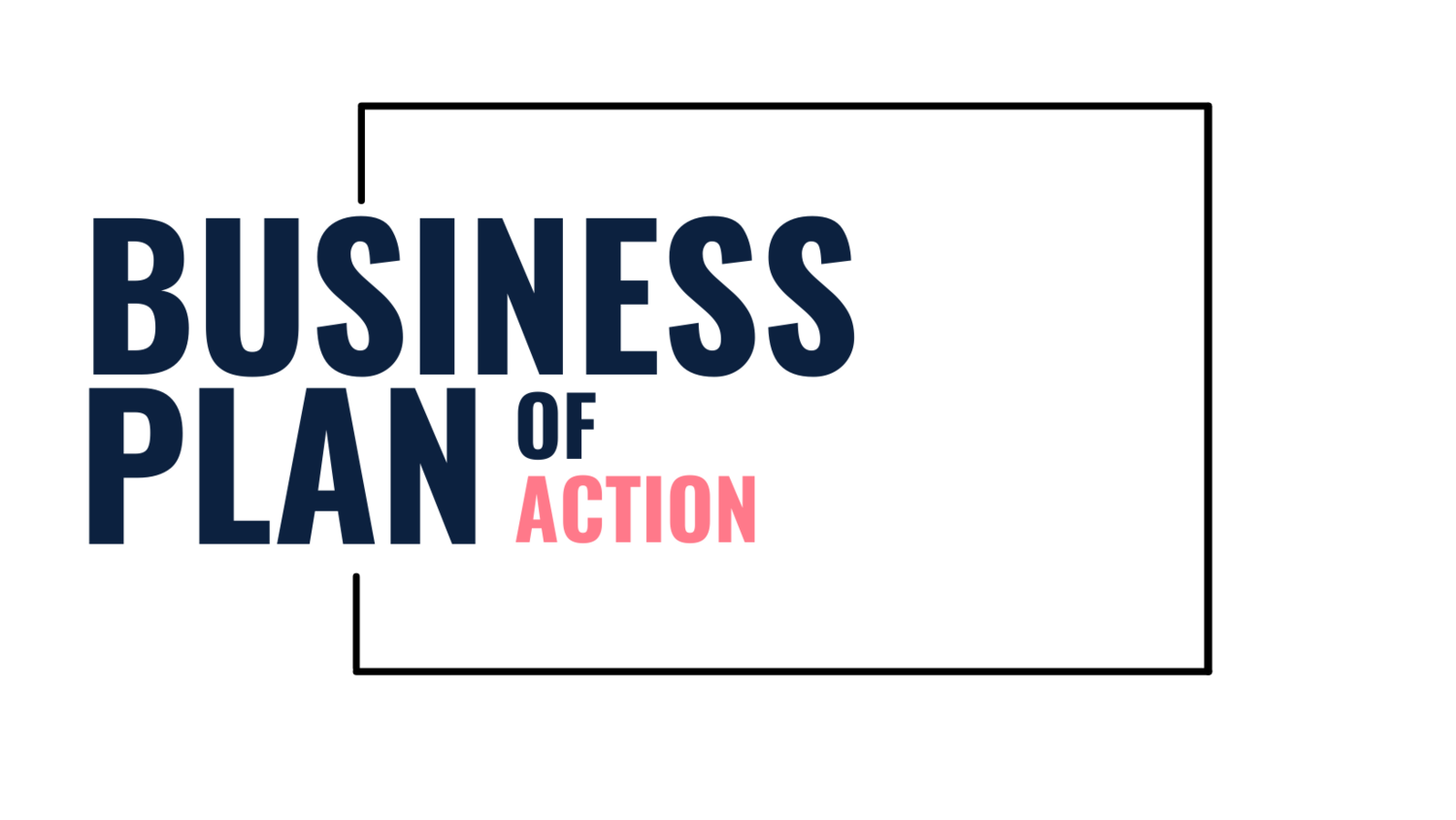Do you ever feel like your life is on auto-pilot? Getting ready for the day, your drive to the office, changing diapers, even the food you eat. So much of life we do without even thinking about it.
That’s because we’re pre-programmed to automate certain tasks to free up our brains for the important stuff.
Hopefully the things that are automatic for you are the right things (and not pulling the half gallon of ice cream from the freezer after dinner). The things you do without thinking are pivotal to a busy life and a busy business. But again, they need to be the right things.
If you feel like you don’t have the right habits in your business and you need to get them in order, it’s time to set aside to do just that.
Automations will save you countless hours and heaps of time--as long as you have them documented and set up correctly.
Think about it. Right now you’re chained to your business because
You need to be in your inbox to follow up on processes
No one else can do exactly what you do in your business
It would take you too long to train someone how to do certain tasks
All of the above is false. You can step away from your business for your child’s field trip. An unplugged vacation is possible. Other people can learn how to do what you do.
Now if you have a highly specialized skill set, you may not be able to train someone to take over some of the tasks you do. But you can teach someone how to do other tasks that may not require as much skill or tasks that you don’t enjoy doing (inbox management, anyone?).
Here’s how:
Do the Thing You’re Automating or Outsourcing
In order to automate something right, you need to walk through each step and document it as you go. We’re talking each and every task--no matter how simple you think it is. (Don’t worry; we’re going to find ways to take out some steps later.)
For example, if you want to teach someone how to onboard a new client for you, your list might look something like this:
Client submits deposit
Client returns signed contract
Download contract and save in client portal
Send client welcome email
Send client welcome gift
Send client link to schedule an appointment
Create a new Google folder for client
Create Notes document in Google folder
Gather data from client and client systems
You client onboarding process likely looks a little different than this, and that’s okay. Write down how you do the task, step by step.
Important note: Not one of the tasks above is something that you need to do. Nope, not even sending that client welcome email. Every single one of these tasks can be automated or outsourced.
I recommend creating a video as you do each of these tasks so you have visual documentation of them, in addition to your list. After all, we work in a virtual world so chances are anyone you’re planning to outsource to is going to be virtual too.
Decide What Can Be Automated
I love that there are so many digital tools available to us to free up our time. And the more automated tasks are, the faster your clients will get a response from you--even if it’s not really “you” responding. (Shhh...I’ll never tell!)
One of my favorite tools is Dubsado, where you can send prospects a proposal that automatically turns into a contract and an invoice when accepted. Clients can read and sign the contract, then pay the invoice without you even having to do anything (just make sure it’s all set up properly in Dubsado). Because Dubsado also has a client portal, there’s no need to download the contract because it’s already saved.
And that welcome email? Yup! You can automate that in Dubsado too!!
Depending on how you send client gifts, you may need to do that manually (or outsource it), but you can include a scheduling link in your welcome email.
Client submits deposit
Client returns signed contract
Download contract and save in client portal
Send client welcome email
Send client welcome gift
Send client link to schedule an initial strategy appointment
We’ve just cut your workload in half. Now for the Google folder and documents. Are there documents and forms that every client needs in their folder? Notes, tracking sheets and the like? You can create templated documents and folders that you simply need to rename and organize with every new client.
And the best part? This is something you can outsource to someone else. There’s no need for you to do the administrative work in your business, even if you’re doing admin work for others. Your zone of genius is working with your clients; spend your time there.
Create a new Google folder for client
Create Notes document in Google folder
The final task in your onboarding is to gather information from your clients. Maybe you need passwords or data, a list of systems they use or even their own processes and workflows. This is something you can--again--include in your welcome email so there’s no need to follow up and “bug” your new client again.
Gather data from client and client systems
Outsourcing Time
Once you automate the tasks that can be automated (or, better yet, outsource and have someone else automate for you), it’s time to outsource the rest. Right now, all that’s left is the client welcome gift.
This might mean that someone on your team researches and purchases (and ships) a gift on your behalf. Or, hire a service to take care of this for you. Either way, you can check this off your list quickly by outsourcing!
Having clear systems and automations in your business is a sure-fire way to impress clients and save both them and you time. This leaves space open for business growth and development--so you can bring more clients on-board.